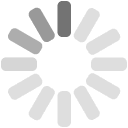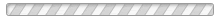Logging in with a Google Classroom account
Why can't I log in?
In order to log in using your Google account:
- First, your school’s tech support needs to have linked the school’s Google Workspace to MusicFirst Elementary — they will tell you if you can use Google to log in.
- For teachers: you need to have an account set up on MusicFirst Elementary that uses your school Google email address.
- For Students: your teacher needs to login at least once using Google single sign-on.
Read about what needs to happen if you're a teacher or if you're a pupil.
If you’re a school’s IT Administrator see our integration guide.
Back to login pageI'm a teacher and I can't login with my Google Classroom account
If you already have a Charanga login, the email address in your account needs to be the same as your Google Classroom email. This lets us match your accounts.
You can change your email address in Charanga on the My Account page - you'll need to login with your existing Charanga username and password to do that.
Once you've changed your email address to match your Google Classroom one, you can use single sign-on to log in.
If you don't yet have a Charanga account, an IT administrator or your Charanga lead teacher/co-ordinator, or someone else at your school, will need to add you in the My School section of their Charanga account.
Once you've been added with the correct email address (it must match your Google Classroom one), you'll be able use single sign-on.
I'm a pupil and I can't login with my Google Classroom account
Your teacher needs to have logged in using single sign-on. Once they've done this, we'll know about your details and you'll be able to log in.
If your teacher uses their regular Charanga username and password, we won't have collected your details yet, and won't know about you. Ask them to login with their Google account and then we'll be able to let you in.