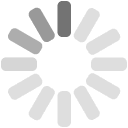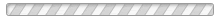No sound? Can't hear audio on some resources?
Our resources use a variety of different audio filetypes to drive them.
School networks are often configured to block mp3 and occasionally midi files.
If some of the resources don't appear to be playing back audio, you can use this section to check for yourself whether the school network is blocking mp3, mp4 or midi files.
- Testing a sample mp3 file...
- Testing a sample mp4 file...
- Testing a sample midi file...
Click each of the following links and see if you see a "Content Blocked" style screen (in which case you'll need to ask IT to help you unblock them) or if they play, download or open a media player, then there's no blocking going on.
- Sample MP3, MP4, and midi file on this website
- Sample MP3, MP4, and midi file on our CDN host
- Sample MP3, MP4, and midi file on our alternate CDN host #1
- Sample MP3, MP4, and midi file on our alternate CDN host #2
- Sample MP3, MP4, and midi file on our alternate CDN host #3
- Sample MP3, MP4, and midi file on our alternate CDN host #4
- Sample MP3, MP4, and midi file on our Charanga Music World host
When you click the MP3, MP4 and midi file links, if you see a page saying Content blocked or Filetype disallowed or similar, then you will need to ask your IT technician to unblock the the following domains:
- www.charangamusicworld.co.uk
- cdn.charanga.com
- assets0.charanga.com
- assets1.charanga.com
- assets2.charanga.com
- assets3.charanga.com
and allow them to serve MP3 and midi files as shown in our IT administrators guide.
If the links do open, but it still sounds like there's no sound playing, then please check that your computer's audio is not muted, or set to 0, and that there are speakers or headphones connected to the audio-out port.
If you're unsure, please ask your IT technician to read through this help article: Configuring network filters and firewalls. It contains a comprehensive list of websites, servers and filetypes that should be allowed to pass through your school filters.