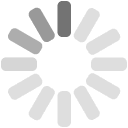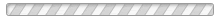Warning: Your local network is blocking MP3 files
Why is this warning displayed?
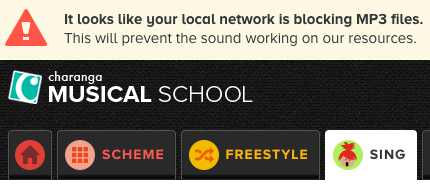
We run automatic tests to check if there are any technical issues with this computer’s ability to access the audio files needed for this website.
If we detect that audio files are being blocked then we alert you so that you can rectify it — nobody wants to discover technical issues in the middle of a lesson.
Generally these issues are caused by the school’s network blocking access to mp3 files and can be easily fixed by the school’s IT support.
Please remember that it's possible for a staff login to the computer you are using the website on, to have different website access permissions than a pupil or an administrative login. If you are experiencing problems, please also check what access permissions the computer account you are using has.
What to do
- First, click this link (audio clip 1) — it will open in a new tab
- Secondly, click this link (audio clip 2) — it will also open in a new tab
- If either of the links do not download an .mp3 file or start to play music then please ask your school’s IT support person to visit the Firewall Rules help page which will tell them everything they need to do to rectify the situation
- If they both download an .mp3 file or play some music then you can dismiss the warning by clicking the “Close” button in the banner at the top of the screen and selecting “Never display this message again”
The test above is not exhaustive, it only checks if mp3s are being blocked from and from cdn.charanga.com – our Content Delivery Network.
If you encounter other technical difficulties, we would suggest starting with our basic browser tests or asking your IT technician to take a look at our IT administrators guide.