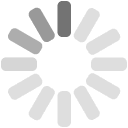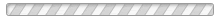Installing the Charanga app on an MDM managed machine which has no access to the Windows Store
Microsoft Intune and Microsoft Store UWP applications
If you are using Microsoft Intune on managed devices with access to the Windows Store to deploy the Charanga App, please note it is a Microsoft Store UWP application and in order to allow auto-updating correctly, you should configure Intune accordingly.
You can ignore the rest of this guide and instead deploy as per the instructions at https://learn.microsoft.com/en-us/mem/intune/apps/store-apps-microsoft.
Extracting the .msixbundle for manual deployment
To deploy the Charanga App onto machines without Windows Store access, you'll need to extract the latest .msixbundle to use with Microsoft Intune.
Use these instructions to download the .msixbundle:
- Visit https://store.rg-adguard.net
- Choose the Retail option from the dropdown
- Enter the app's Windows Store url:
https://www.microsoft.com/store/apps/9P5V9GN531WV - Wait, and after a few seconds you're shown the
.msixbundleURL which you can download
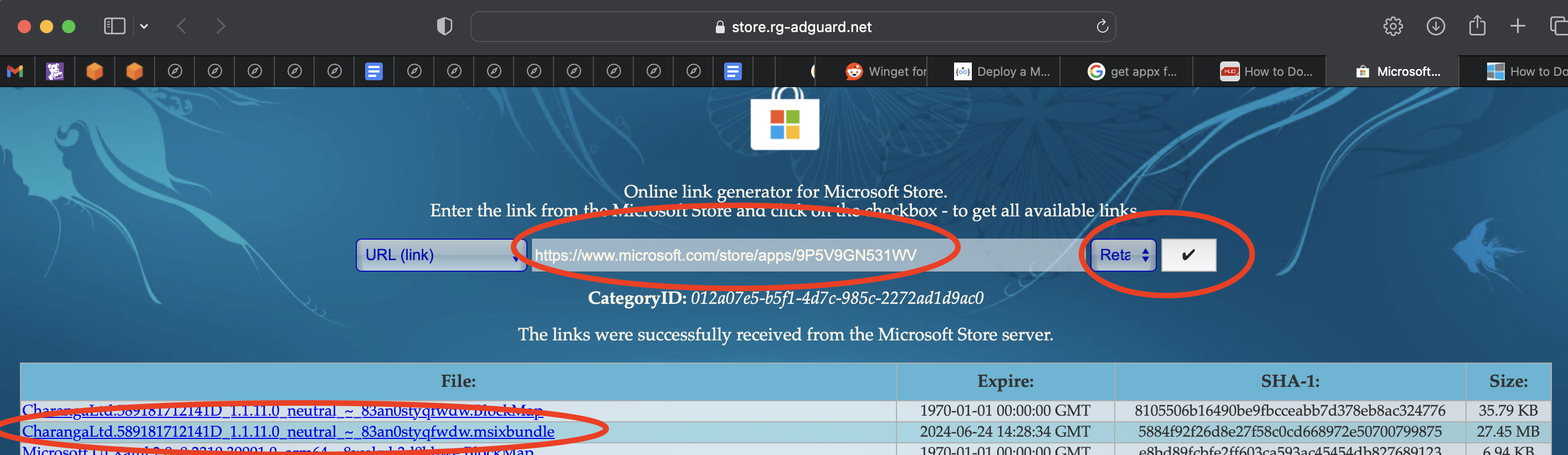
This will enable you to always access the latest published build. We're updating reasonably frequently, sometimes weekly.