How to download your teaching resources

-
Either on the website, or in the app,
- find lessons or resources you want to use
- click on ‘+ APP’ to send them to the app
- Open the app to download all of the lessons and resources that you requested.
- Once downloaded, you can launch the resources without an internet connection.
Using your downloaded resources

Open the menu and go to the Downloaded Content section to see your downloads.
Tap on a resource or lesson to launch it.
You can filter your downloads using the search on the right and use ‘Lesson’ and ‘Resource’ tabs to just see either lessons or resources.
Browsing the website
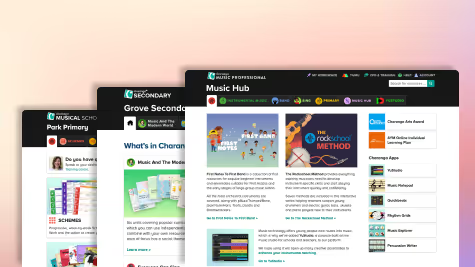
When you are online, you can browse the website for resources from within the app. This is provided as a quick and convenient way of finding lessons and resources to download, without switching apps.
Managing space on your device

Some of the rich multimedia resources are quite large. If there isn’t enough space on your device to download everything that you have requested you will be prompted to remove items from the queue, or items that you no longer need.
Limitations
If you would like to contact us about this app please report any issues here.
Known issues
Resources that are currently incompatible with this app: YuStudio® and user uploaded content.
We are currently working to make these resources compatible with the app as soon as possible. All other resources should work fine. If you encounter problems with any other resources or lessons please report an issue here.
System requirements
- Android version 5 or later
- iPadOS 15 or later on any iPad currently supported by Apple.
- MacOS 11.1 or later
- Windows 10 (version 17763.0 or higher) & 11
Release notes
Different platforms are not necessarily updated in tandem.
Android
- 1.1.13 — 29 August 2024
- • Added Sheet Music and Lesson Plan tabs to lessons
- • Fixed Welsh music service domain bug where language switching wouldn't work for Browse the website page
- • Fixed lesson download stalling sometimes due to connection loss
- • Incremented Android SDK version
- 1.1.11 — 25 June 2024
- • Fixed renewing session on Browse the website page
- • Fixed various video and mp3 resources
- 1.1.9 — 10 June 2024
- • Reduced download time for Music Explorer resources
- • Fixed downloading items disappearing from the queue if the app terminates
- • Fixed lessons' data corruption if the app terminates while downloading
- 1.1.8 — 9 May 2024
- • Player code fixes for various resource types
- • Music Explorer is now supported in the app
- 1.1.7 — 18 April 2024
- • Added security manifest
- 1.1.6 — 28 March 2024
- • Updated app icon
- 1.1.5 — 20 March 2024
- • Fixed browsing the website in Welsh domain
- • Fixed not receiving app notification when switching to Welsh locale
- • Removed redundant server query for user content
- 1.1.4 — 14 March 2024
- • Updated login screen background image
iPadOS
- 1.1.12 — 29 August 2024
- • Added Sheet Music and Lesson Plan tabs to lessons
- • Fixed Welsh music service domain bug where language switching wouldn't work for Browse the website page
- • Fixed lesson download stalling sometimes due to connection loss
- 1.1.11 — 25 June 2024
- • Fixed renewing session on Browse the website page
- • Fixed various video and mp3 resources
- 1.1.9 — 10 June 2024
- • Reduced download time for Music Explorer resources
- • Fixed downloading items disappearing from the queue if the app terminates
- • Fixed lessons' data corruption if the app terminates while downloading
- • Added notification to alert the user the content is paused if the app backgrounds
- 1.1.8 — 9 May 2024
- • Player code fixes for various resource types
- • Music Explorer is now supported in the app
- 1.1.7 — 18 April 2024
- • Added security manifest
- 1.1.6 — 28 March 2024
- • Updated app icon
- • Added security manifest
- 1.1.5 — 20 March 2024
- • Fixed browsing the website in Welsh domain
- • Fixed not receiving app notification when switching to Welsh locale
- • Removed redundant server query for user content
- 1.1.4 — 14 March 2024
- • Updated login screen background image
- • Fixed spawning of multiple downloads of player assets on re-connect
MacOS
- 1.1.13 — 9 September 2024
- • Increased minimum supported macOS version to 11.1
- 1.1.12 — 29 August 2024
- • Added Sheet Music and Lesson Plan tabs to lessons
- • Fixed Welsh music service domain bug where language switching wouldn't work for Browse the website page
- • Fixed lesson download stalling sometimes due to connection loss
- 1.1.11 — 25 June 2024
- • Fixed renewing session on Browse the website page
- • Fixed various video and mp3 resources
- 1.1.9 — 10 June 2024
- • Reduced download time for Music Explorer resources
- • Fixed downloading items disappearing from the queue if the app terminates
- • Fixed lessons' data corruption if the app terminates while downloading
- 1.1.8 — 9 May 2024
- • Player code fixes for various resource types
- • Music Explorer is now supported in the app
- 1.1.7 — 18 April 2024
- • Added security manifest
- 1.1.6 — 28 March 2024
- • Updated app icon
- • Added security manifest
- 1.1.5 — 20 March 2024
- • Fixed browsing the website in Welsh domain
- • Fixed not receiving app notification when switching to Welsh locale
- • Removed redundant server query for user content
- 1.1.4 — 14 March 2024
- • Updated login screen background image
- • Fixed language selection dropdown being inaccessible on login page
- • Fixed login page Charanga logo disappearing on window resize
- • Fixed styling for notification on large monitors
Windows
- 1.1.16 — 29 August 2024
- • Added Sheet Music and Lesson Plan tabs to lessons
- • Fixed Welsh music service domain bug where language switching wouldn't work for Browse the website page
- • Fixed lesson download stalling sometimes due to connection loss
- • Added pdf document support
- 1.1.13 — 25 June 2024
- • Fixed renewing session on Browse the website page
- • Fixed various video and mp3 resources
- 1.1.10 — 7 June 2024
- • Reduced download time for Music Explorer resources
- • Fixed downloading items disappearing from the queue if the app terminates
- • Fixed lessons' data corruption if the app terminates while downloading
- 1.1.8 — 9 May 2024
- • Player code fixes for various resource types
- • Music Explorer is now supported in the app
- 1.1.7 — 18 April 2024
- • Added security manifest
- 1.1.6 — 28 March 2024
- • Updated app icon
- 1.1.5 — 20 March 2024
- • Fixed browsing the website in Welsh domain
- • Fixed not receiving app notification when switching to Welsh locale
- • Removed redundant server query for user content
- 1.1.4 — 14 March 2024
- • Updated login screen background image
- • Fixed styling for notification on large monitors





